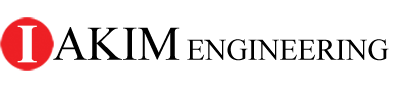Oracle Primavera Glossary and Terms Dictionary
Apply actuals
Apply actuals – In the Tools menu, select this command to auto compute actuals. It calculates activity, resource, and expense actuals according to the project plan.
Baseline
Baseline – A snapshot of a project plan. This snapshot provides a target to compare as you track a project’s cost, schedule, and performance.
Budget change log
Budget change log – A log located in Project Details, Budget Log tab which is used to track changes that affect the budget. Specify the date, amount, person responsible for the change, status (pending, approved, or not approved), and reason for the change.
Calendar Type
Calendar Type – The three types of calendars are global, resource, and project-specific. Global calendars can be used by all projects in the database. Project calendars can be used by the current project only. Resource calendars are specific to each resource.
Claim Digger
Claim Digger – A tool that generates a report that compares two projects – a revised project and a base project – and creates a report on the differences between the project’s schedules.
Cost Account
Cost Account – Created and stored in the Cost Account dictionary (Enterprise, Cost Accounts). Use cost accounts to track activity and resource costs. Cost accounts are the basis for cost reporting.
Database field name
Database field name – The identifier for a data item in the Primavera database.
Driving Resource
Driving Resource – A resource that drives the duration of the activity to which it is assigned. Set new resource assignments as driving or non-driving in Project Details, Resources tab.
Duration percent complete
Duration percent complete – An activity percent complete type, calculated as [[(Original Duration -Ramaining Duration)/Original Duration] * 100].
Earned Value
Earned Value – A technique for measuring project performance according to project cost and schedule. This technique compares the budgeted (planned) cost of work to the actual cost.
EPS-level activity codes
EPS-level activity codes – The EPS node to which an EPS-level activity code is assigned, determines which projects can access the EPS-level activity code values.
Estimation weights
Estimation weights – Numeric values assigned to WBS elements or activities to calculate the number of units that each WBS element or activity receives in relation to its siblings in the WBS hierarchy.
Exception
Exception – A calendar entry that does not match the work/nonwork set up in the Standard Calendar Weekly Hours dialog box.
Expenses
Expenses – Non-resource costs associated with a project and assigned to a project’s activities. They are typically one-time expenditures for non-reusable items. Examples of expense include conference/meeting room rental, travel, overhead, and training.
Exposure value
Exposure value – An estimate of the probability that a risk will occur. The exposure value is calculated in the Impact tab in the Project Risks window. [Exposure = Impact * Probability] .
Fixed duration and units
Fixed duration and units – A duration type of indicating that the units/time should be recalculated if either duration or units are changed.
Fixed duration and units/time
Fixed duration and units/time – A duration type indicating that the activity’s duration and units/time are not subject to change, regardless of the number of resources assigned to the activity.
Fixed units
Fixed units – A duration type indicating that the number of labor/nonlabor units assigned to the activity (the work effort) is not subject to change.
Fixed units/time
Fixed units/time – A duration type indicating that the activity’s resource availability is limited.
Funding source
Funding source – Financial support given by non-profit organizations, government agencies, and other organizations for projects. Funding sources are applied at the EPS and project level, and are defined in the Enterprise, Funding sources menu.
Global Change
Global Change – A feature that enables you to make changes to all activities, or a selected group of activities, at one time. Global change specifications consist of if, then, else statements.
Issue Navigator
Issue Navigator – Tracks an open project’s issues and allows you to navigate to different windows to view the issue details. The Issue Navigator is located in the Tool menu.
Issues
Issues – Known problems within a project which require attention or corrective action before the project can be completed. An issue is automatically generated when a WBS/activity meets or exceeds threshold parameters.
Job services
Job services – task set up to automatically run in the background, at specified levels. The service types, or tasks, available are: Apply Actuals, Schedule, Summarize, Export, and Batch reports. Define job services in the Tools, Job Services menu.
Login name
Issue – The identification name for a Primavera user. Defined in the Admin, Users menu.
Issue
Issue – Tracks an open project’s issues and allows you to navigate to different windows to view the issue details. The Issue Navigator is located in the Tool menu.
OBS
OBS – The Organizational Breakdown Structure is a hierarchical arrangement of an organization’s management structure.
Physical percent complete
Physical percent complete – A manually entered percent complete type assigned at the project or activity-level. Used when the progress recorded is based on personal judgement.
Planned value cost
Planned value cost – The cost of the work that should have been accomplished as of the data date, if the project had proceeded according to the baseline plan. [Planned Value Cost = Budget at Completion * Schedule % Complete].
Project Architect
Project Architect – A wizard that guides you through a series of questions, and then builds a project plan according to your responses.
Resource leveling
Resource leveling – A process that ensures resource demand doesn’t exceed resource availability. Leveling enables Primavera to determine the earliest dates an activity can be scheduled without overallocating its resources.
Resource priority
Resource priority – Specifies which project/activity to level first when scheduling conflicts occur during leveling.
Resource/Cost Usage Profile
Resource/Cost Usage Profile – Graphically displays cost or quantity information for resources or roles.
Resource/Cost Spreadsheet
Resource/Cost Spreadsheet – Displays cost or quantity information for resources or roes in a tabular format.
Risk impact
Risk impact – The calculated amount of exposure a risk has on a project’s cost, float, and finish date.
Risk type
Risk type – Categories of risks defined in the Admin, Admin Categories menu.
Secure code
Secure code – Activity codes and project codes that are viewable only to users with the appropriate access rights.
Security profile
Security profile – Made up of global or project privileges that determine a user’s level of access to global data or each project within the EPS.
Size & Complexity percentage
Size & Complexity percentage – A percentage used to calculate a value between the low and high vales defined for duration, labor/nonlabor units, and expense cost assigned to each activity in a methodology.
Spending Plan
Spending Plan – Located in Project Details, it is used to allocate monthly spending of budgeted funds at the EPS node, project, and WBS element levels.
Stacked resource histogram
Stacked resource histogram – Displays resource allocation for one or more resource filters in a histogram.
Summarizer
Summarizer – Summarizes and saves resource quantity, cost, and custom user field information from an EPS node or project. The summarizer can be run manually or automatically as a job service.
Thresholds
Thresholds – Tracks an open project’s issues and allows you to navigate to different windows to view the issue details. The Issue Navigator is located in the Tool menu.
Tracking layout
Tracking layout – A layout that enables you to analyze schedule, cost, and resource information for projects. The four types of tracking layouts available in the Tracking Window are: Project Bar Charts, Project Gantt/Profiles, Project Tables, and Resource Analysis. Tracking layouts can be published to project Web sites.
Units percent complete
Units percent complete – An activity percent complete type used to calculate the activity’s percent complete from the actual and remaining units. To progress an activity, each resource’s actual ad remaining units must be updated manually. [Units Percent Comp = Actual Units * 100].
User fields
User fields – Custom fields created in the project database used to group, sort, and filter project data within layouts as well as to organize reports for analysis.
View Currency
View Currency – Currency selected in the User Preferences, Currency tab, to display monetary values (cost, expenses, and prices) for viewing, reporting, web publishing, and importing and exporting.
Weighted project code
Weighted project code – A project code, utilized in project scoring, that has been assigned a weight value to rank or prioritize the project to which it is assigned.
Weighted steps
Weighted steps – Smaller task increments, or steps, assigned to an activity that have values between 0 and 999999 that drive the completion an activity.
Who is Akim Engineering? | Oracle Primavera Experts Team
A
KIM Engineering is a team of professionals. Every member of our team has spent many hours polishing professional skills and earning a unique experience in the ocean of Oracle Primavera, project management and planning, technical support etc. We enjoy the process of creating a project with Oracle Primavera from its start to its end - from a draft excel task list, all the way through building work breakdown structure, activities, relationships, resource and resource assignments to the approved baseline schedule, and then still on and on, providing our customers with superior support and guidance on the progress update and reporting process.