View Primavera P6 XER Schedules in ScheduleReader
Just open and view your XER, XML & XLS schedules with ScheduleReader easily! Al you need to do is double click on your XER files. New and dynamic way to share project data instead of statical PDF file format. ScheduleReader is a standalone software solution that dynamically presents project data from XER, XML and XLS schedules that are exported from the Oracle Primavera. Users can easily filter, organize, and share project data with project stakeholders
Open in XER in ScheduleReader and Customize your view
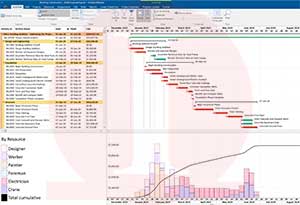
Figure 1: Primavera Reader Histogram
ScheduleReader is a great alternative for all project members who currently read project data (such as gantt chart, activity tables and columns, resource histograms, etc..) in PDF file format and cannot make any minor chance on view. It is not also providing fast, interactive overview of project data, but also improves project communication and coordination between teams as well.
Open your XER / XML or XLS project schedule file in ScheduleReader and navigate through different views, create filters, custom layouts, trace predecessors and successors and more. Moreover, you will have ability to analyze schedule health, compare baselines, review earned value metrics, generate graphical reports & share them with others as well.
ScheduleReader Opens Primavera XER and XML files
It works with XER or XML project files and do not require to connect database. Schedule Reader can open any large project plans in just a few seconds without connecting to any database even though importing these files into Primavera P6 may take more than an hour for massive files
Schedule Reader is great idea for group of people in a project team who are not schedulers and only wish to review a schedule. It works as a Primavera Reader tool and helps third parties who don’t have Primavera license and just need to see and review the project schedule as well.
DCMA 14-Point Assessment, Project Schedule Quality Analysis
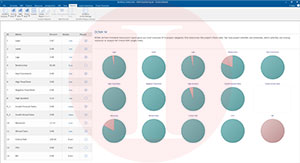
Figure 2: ScheduleReader Professional DCM14
DCMA 14-point Schedule Assessment is a project management guideline established on 14 metrics that provide the possibility to make a qualitative and quantitative evaluation of the schedule. It is a handbook developed by the Defense Contract Management Agency (DCMA) for the purposes of the defense industry. Making an assessment of the schedule is essential for the phases of planning, monitoring and controlling. Therefore, these points are crucial for the health of the project schedule as they allow identifying and analyzing areas that are critical and can potentially create issues and obstruct the schedule.
Schedule Reader Professional
Dynamically view project data, organize, filter, track projects progress, collaborate through progress updates and more. ynamically view project data, organize, filter, track projects progress, collaborate through progress updates and more. Analyze project KPIs, track project progress through rich visual dashboards, create custom and predefined reports with few simple clicks and more with ScheduleReader professional. Share project schedules as XER or XML without formatting and exporting plans to PDF.
ScheduleReader
Open Oracle Primavera P6 XER Schedule files
- Determine confidence levels, P schedules, and schedule and cost contingency
- Report confidence levels regarding finish dates, costs, float, internal rate of return, and net present value
- Drill down through the interactive report to identify confidence levels, including key milestones and stage-gate review points
- Tab between cost-schedule based views with ability to drill down through integrated tree control and filter by task or resource
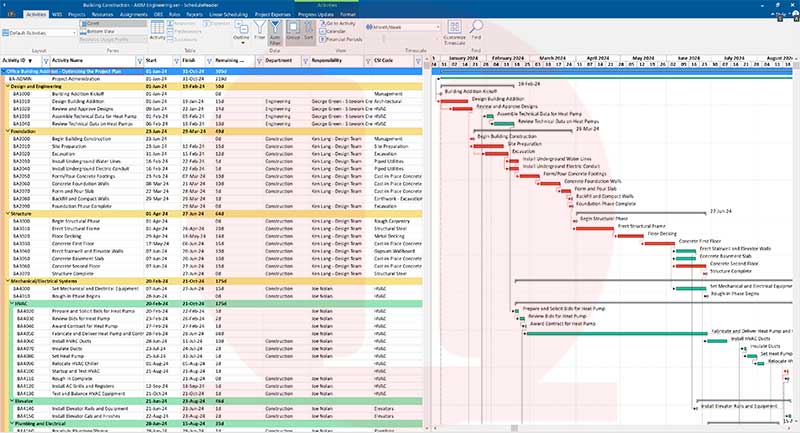
Figure 3: Schedule Reader
Review XER files and customize your view
Dynamically view project data, organize, filter, track projects progress, collaborate through progress updates and more. Analyze project KPIs, track project progress through rich visual dashboards, create custom and predefined reports with few simple clicks and more with ScheduleReader professional. Share project schedules as XER or XML without formatting and exporting plans to PDF.
Collect Project updates through ScheduleReader
It is quite simple! This is the easiest way of collecting progress update information from site or team members. Receive hundreds of actual updates such as actual start, actual finish remaining duration, and percent completes values from the field, while maintaining full control over original project schedule files. Project original data is protected rather than progress update information.
ScheduleReader is very easy and user friendly
No need any training. Just double click on any XER/XML file and open it in a second. Create personal views with custom filters and groups according to project specifics. View project information in more sophisticated, dynamic way as opposed to the static view provided by PDF files.
Import Primavera Layout into ScheduleReader
User can import the company’s custom layouts in .PLF format or choose how assignment data is displayed in their view. Each layout shows different columns and applies different grouping and sorting of data. Users can easily spot what has been changed from the previous schedule with the clear visual comparison of the activity updates from previous *.XER file version. Team Leads, team members or any other user has a complete overview of the project activity relations in the whole team. Users have flexibility to filtering the activities like in Excel and therefore quickly find the relevant data for them. So you can easily analyze plans that contain hundreds of lines/ activities.
Linear Scheduling with ScheduleReader Professional
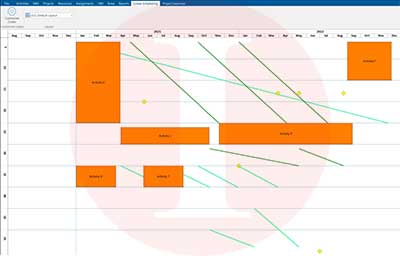
Figure 4: Linear Schedule with ScheduleReader
Linear schedule reporting is used mainly in the construction industry to schedule resources in repetitive activities commonly found in highway, pipeline, high-rise building and rail construction projects. These projects are called repetitive or linear projects
Generate graphical reports, analyze schedule health and logic using the DCMA 14 schedule assessment report, presented as a one-page dashboard and communicate project data through rich visuals. Get a complete overview of projects created with the linear scheduling method (linear planning) in schedules exported from Primavera P6 through Time-Location / Time Chainage charts and diagrams.
Advantages of ScheduleReader
- View Project Data: Detailed overview of project activities through Gantt Charts and different views.
- Track Project Progress: Keep track of your projects progress, milestones, resource allocation and more
- Collaborate: Engage all team members and stakeholders and deliver successful projects
- Analyse KPI's and Project Status: Bring informed decisions and manage project more efficiently
- Customize Working Environment: Increase your productivity by organizing your work environment
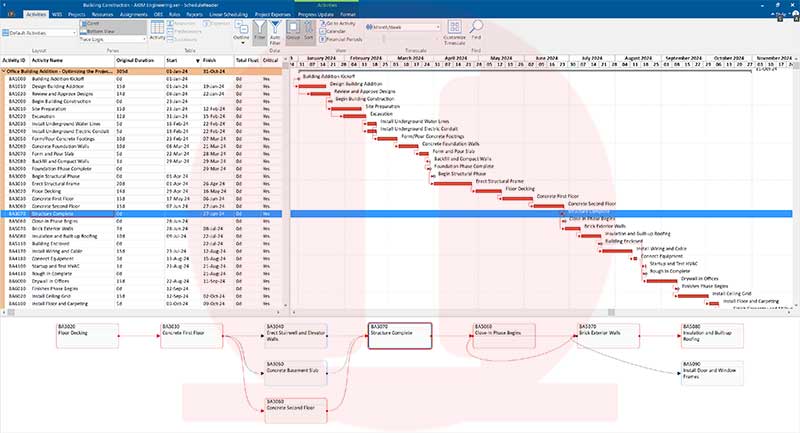
Figure 6: Critical Path view on ScheduleReader
Key Benefits of ScheduleReader
- Offers dynamic working environment for the whole project team
- Has user-friendly and basic user interface which doesn’t require learning time and training costs
- Provides all the important views from Oracle Primavera P6
- Provides saving on software licensing costs
- Fast view of project Schedules without import/export and opens 500K activities in just 7 seconds
- Replaces the using alternative non-professional PM tools like PDF reader
Conclusion
Schedule Reader is extremely useful, easy to implement, helps cost saving, requires no training, and providing high return on investment rate for all companies who are using project Oracle Primavera P6.





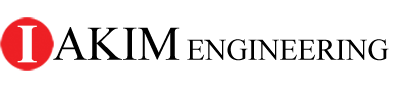
 PRIMAVERA PROJECT PORTFOLIO MANAGEMENT
PRIMAVERA PROJECT PORTFOLIO MANAGEMENT PRIMAVERA ENTERPRISE PROJECT PORTFOLIO MANAGEMENT
PRIMAVERA ENTERPRISE PROJECT PORTFOLIO MANAGEMENT ORACLE PRIMAVERA RISK ANALYSIS
ORACLE PRIMAVERA RISK ANALYSIS ORACLE PRIMAVERA CLOUD
ORACLE PRIMAVERA CLOUD PRIMAVERA P6 CLOUD
PRIMAVERA P6 CLOUD