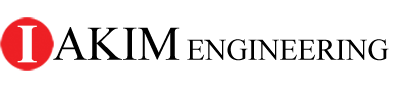Oracle Primavera Glossary and Basic Terms Dictionary
Activity
Activity – The fundamental work element of project. Contains all of the necessary information to perform the required work. The lowest level of a work breakdown structure (WBS).
Activity code
Activity code – A coda that represents an attribute of the activity. Use activity codes to filter, group, sort, and report activity information. Activity codes can be global, Project-specific, or assigned to an EPS level.
Activity code values
Activity code values – The group of values, defined for each activity code, in which activities will be organized.
Activity Details
Activity Details – Located at the bottom Activities window, it displays a set of tabs. Each tab contains specific detailed information for the selected activity.
Activity type
Activity type – Controls how an activity’s duration and dates are calculated. The six activity types are: task dependent, resource dependent, level of effort, start milestone, finish milestone, and WBS summary.
Actual data
Actual data – The real time/cost associated with an activity, such as actual start, remaining duration, percent complete, finish dates, expenses, units, and costs.
Backward pass
Backward pass – The calculation of late dates of activities in a project. The backward pass begins with the latest finish date of the last activity, or the imposed project finish date if one exits, and works backward to the first activity in the project. The late start and finish dates of each activity are calculated based on durations, constraints, and relationships.
Bar Area
Bar Area – A time-scaled display of project data showing when the project element is forecasted to occur. The project element displayed depends on the window the is open; Activity; or Project window. The data element is place on the timescale where it is scheduled to occur.
Bar Necking
Bar Necking – The indentation on a bar that represents an activity’s nonwork time, based on the activity calendar, out of sequence progress, or the other gaps of the time. Bar necking settings are available in the Bar Settings tab in the Bars dialog box.
Baseline
Baseline – A snapshot of a project plan as of a particular point in time. This ‘’snapshot’’ provides a target against which you can track a project’s performance based on Schedule, resource, or cost data.
Batch report
Batch report – A group of reports that can be produced from a single run command.
Budgeted Cost
Budgeted Cost – The estimated cost of projected work based on resource assignments and expenses associated to the project.
Calendars
Calendars – Define work and nonwork time for the activities. Nonwork time is defined as holidays, weekends, resource vacation time and other nonwork time. Calendars may be assigned to projects, resources, and activities.
Constraint
Constraint – A restriction you impose on a project or activity. Up to two constraints can be assigned to an activity.
Costs
Costs – The unit price of an expense of an activity.
Critical activity
Critical activity – An activity with zero total float. If a critical activity is delayed it will delay the project as a whole.
Critical path
Critical path – The path of activities through a project that determine the project’s finish date.
Curtain
Curtain – The attachment tool used to highlight a specific time period in a Gantt chart.
Data date
Data date – The date to use as the starting point for the Schedule calculation. Any data to the left of the data date is considered historical information. Any data to the right of the data date is the forecast of remaining work.
Driving relationship
Driving relationship – A relationship between two activities where the the predecessor early finish determines the successor’s early start. In the Activity Network, a solid relationship line indicates a driving relationship.
Duration type
Duration type – The setting that determines how duration, units, and resource units/time are synchronized for activities so that the following aquation is always true: Duration * Units/Time = Units.
Early dates
Early dates – The earliest an activity can start and finish based on its relationships and constraints. Called "Early Start" and "Early Finish".
Enterprise data
Enterprise data – Data defined at the enterprise level, usually by the system administrator. This data is available to all projects in the organization. Examples of enterprise data are EPS, resources, cost accounts, and roles.
EPS (Enterprise Project Structure)
EPS (Enterprise Project Structure) – A hierarchical structure that identifies how the projects will be organized within your company. May also use the EPS in performing top-down budgeting, managing multiple projects, and implementing coding standards.
Expenses
Expenses – Non-resource costs associated with a project and assigned to a project’s activities. They are typically one-time expenditures for non –reusable items. Examples of expenses include conference/meeting room rental, travel, overhead, and training.
Filter
Filter – A limit on projects or activities that are displayed. Criteria you establish determine which items appear. A filter, once created, can be assigned to layouts.
Finish On or Before
Finish On or Before – A constraint to set intermediate completion points in the project.
Forward pass
Forward pass – The process of calculating an activity’s early dates. Performed during the Schedule calculation, the forward pass starts at the beginning of the project and continues through to the end to calculate the earlies start and finish dates for each activity.
Gantt Chart
Gantt Chart – A graphical display pf a project’s detailed information. It is made up of a table and bar area.
Grouping
Grouping – A way of organizing project data by a common attribute. Each group may be listed under a different colored band.
Home window
Home window – The starting point for navigating through various windows.
Lag
Lag – An offset or delay between an activity and its successor used during the Schedule calculation. Lag can be positive or negative. A scheduling option allows the user to determine the calendar used when calculating the effect of lag on the project plan.
Late dates
Late dates – The latest an activity can start and finish without effecting the end date of the project. Called “Late Start” and “Late Finish”.
Login name
Login name – Graphically displays cost or quantity information for resources or roles.
Longest path
Longest path – A method used to define the critical path. It represents the longest continuous path of activities through a project that determines the project finish date.
Loop
Loop – The circular logic between activities.
Milestone
Milestone – A type of activity used to represent the beginning of the end of a major stage, or an important event in a project. Start and finish milestones cannot have durations, time-based costs, or resource assignments.
Must Finish By date
Must Finish By date – An imposed finish date on a project that is defined in Project Details in the Projects window.
Navigation Bar
Navigation Bar – Used to move between Windows, to display and hide the Directory bar, and Access to Help for the current window. The Navigation bar is displayed or hidden when you choose View, Toolbars, Navigation Bar.
Notebook topics
Notebook topics – Instructions or descriptions that further describe the activity according to specific categories of information.
Organizational Breakdown Structure (OBS)
Organizational Breakdown Structure (OBS) – A hierarchical arrangement of a project’s management structure. User access and privileges to nodes and project’s within the Enterprise Projects Structure (EPS) hierarchy are implemented via a responsible manager defined in the enterprise-wide OBS hierarchy.
Predecessor
Predecessor – An activity that must occur before another activity. A predecessor activity controls the start or finish date of its successors. An activity can have multiple predecessors.
Price/unit
Price/unit – The rate used to determine the cost of a resource or role.
Primary resource
Primary resource – The resource responsible for coordinating an activity’s work. Using Timesheets, the primary resource also updates the activity’s start date, finish date, and expected and date.
Project management
Project management – The process of achieving set goals within the constraints of time, and expected and date.
Project management life cycle
Project management life cycle – The project management process flow that consists of the following process groups: Initiating, Planning, Executing, Controlling, and Closing.
Project Web site
Project Web site – A web site that contains published project information, such as activity layouts, project reports, resources, and global data dictionaries.
Project-specific data
Project-specific data – The data mostly defined by project managers that is only available to the project in which it is defined, such as activities, expenses, and WBS.
Private location
Private location – References to project documents can be viewed by all project participants, including timesheet users. Examples include procedure guidelines or project checklists.
Rate type
Rate type – Determines the price/unit used to calculate costs for a resource/role assignment.
Rates on roles
Rates on roles – Rate types are assigned to roles in the Resources tab in Activity Details.
Reference Document
Reference Document – A document that can be referenced by a project participant to provide standard and guidelines for performing work. Examples include policies, procedures, and guidelines. Assign reference documents to a project in the Work Products and Documents window.
Relationship type
Relationship type – Defines how an activity relates to the start or finish of another activity. The four types of relationships are: finish-to-start, finish-to-finish, start-to-start, start-to-finish.
Report wizard
Report wizard – Used to create a wide variety of reports.
Resource dictionary
Resource dictionary – Contains information for all resources in the organization, such as rhe resource name, description, cost, roles, and other attributes. View the resource dictionary via the Resources window.
Resource/Cost Usage profile
Resource/Cost Usage profile – Graphically displays cost or quantity information for resources or roles.
Resources
Resources – The personnel and equipment that perform work on activities across all projects.
Responsible manager
Responsible manager – The individual, selected from OBS, who is responsible for the project.
Role
Role – Project personnel, job titles, and skills. Roles represent a type of resource with a certain level of proficiency, rather than a specific individual.
Root
Root – The highest level element in an Enterprise Project Structure (EPS), Organizational Breakdown Structure (OBS), or a Work Breakdown Structure (WBS).
Sorting
Sorting – Arranging activities chronologically, alphabetically, numerically, or hierarchically depending on the data items selected.
Stacked histogram
Stacked histogram – Displays resource allocation for one or more resource filters in a histogram.
Start On or After
Start On or After – A constraint to set the earliest date an activity can start.
Steps
Steps – A list of procedures required to complete an activity.
Successor
Successor – An activity that must occur after another activity. An activity can have multiple successors, each with a different relationship to it.
Summary bars
Summary bars – Bars in the Gantt Chart that represents summary information for a group of activities.
Text attachment
Text attachment – The attachment tool used to insert formatted text into a layout.
Timescale
Timescale – Displays the date intervals for the Gantt Chart, spreadsheets, and histograms.
Timescale logic diagram
Timescale logic diagram – A graphical outline of activities spread across time.
Total float
Total float – The amount of time an activity can be delayed without delaying the project finish date.
Units
Units – Represents the unit of measure for a resource.
Work Breakdown Structure
Work Breakdown Structure – A hierarchical arrangement of the products and services produced during a by a project
WBS code
WBS code – The unique identifier for a WBS element.
WBS element
WBS element – Represents the level of work detail for a group activities.
Work product
Work product – A Project or activity deliverable, such as testing plans and blueprints, that will be turned over to the end user or customer.
Timescale
Timescale – A graphical outline of activities spread across time.
Timescale
Timescale – A graphical outline of activities spread across time.
Akim Engineering | Oracle Primavera Experts Team
A
KIM Engineering is a team of professionals. Every member of our team has spent many hours polishing professional skills and earning a unique experience in the ocean of Oracle Primavera, project management and planning, technical support etc. We enjoy the process of creating a project with Oracle Primavera from its start to its end - from a draft excel task list, all the way through building work breakdown structure, activities, relationships, resource and resource assignments to the approved baseline schedule, and then still on and on, providing our customers with superior support and guidance on the progress update and reporting process.